Spooky spooks
Puzzly puzzles
Owly owls

Venture into the haunted wilds with Gable, a little owl, as she sets out to rekindle the dormant relics of a land long abandoned to ruin.
Puzzle, fight, and fly your way through the long lost gauntlets, and spectral denizens of the fearful Deep Wilds.

Features
Flight
Like the physics of real flight, as long as Gable is moving forward, she can gain lift.

Visuals
Down Ward’s visuals are all done with a 4-color palette. Rather than using outlines to separate out the objects and background, as many games of the original 4-color variety did, Down Ward uses lighting, shadows, texture and contrast, for a more pixel-painterly effect.
Likewise, the HUD is kept off-screen as much as possible, with nearly all elements entirely absent, and only shown briefly when needed.

Combat
There are no health points for you or enemies, so every hit matters. Combat emphasizes coordinated actions to defeat enemies, rather than depleting a pool of hit points.

Speedrun Features
“Hourglass” is a set of game modes built around time attack, and variants of time attack unique to Down Ward. In the “Airborne” game mode, for instance, the timer freezes whenever you’re airborne, so the less time you spend on foot, the better your final time will be.

Palettes
Down Ward’s retro hand-held inspired graphics use a 4 color palette. Each level has its own unique palette, and there are well over 100 additional color palettes to choose from, as well as support for user created palettes.

Stats Menu & Challenge Run Features
The stats menu keeps track of the events and metrics of your journey. For instance, your distance traveled, flown, walked, and others are recorded and can be viewed in Feet, Meters, Miles, or Kilometers. All stats are available as per-level or global totals.
In light of the creativity of the speedrun and challenge run community, Down Ward also tallies a variety of additional metrics, available in the Stats menu, which can be used for devising alternate speedrun, & challenge Run goals.


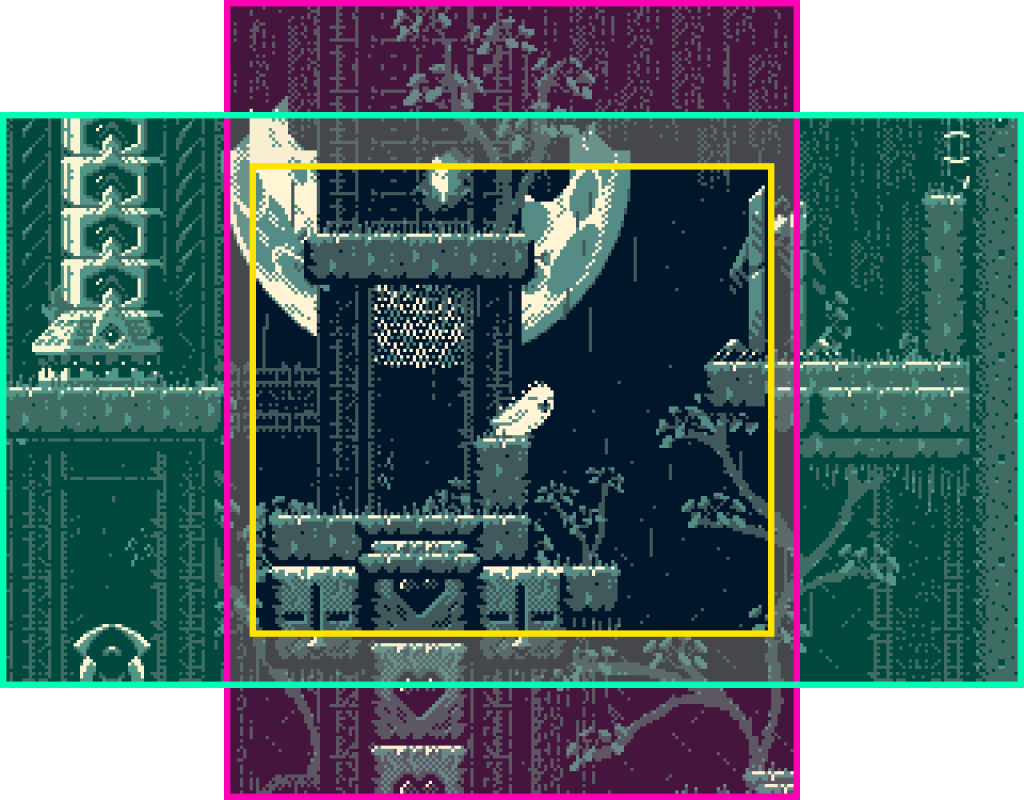
Pixel Scaling & Wide/Tall Screen Support
Game visuals are always scaled by an integer amount, to keep all the pixel art sharp.
Rather than specifying a resolution, Down Ward automatically determines the integer scaling factor needed to fit and fill a display, regardless of aspect ratio or orientation. So ultra wide, vertical, and other unusual screen dimensions are automatically supported.

Where to play it?
The free jam-beta version is available from these sites:
Game Jolt – (no account required to download)