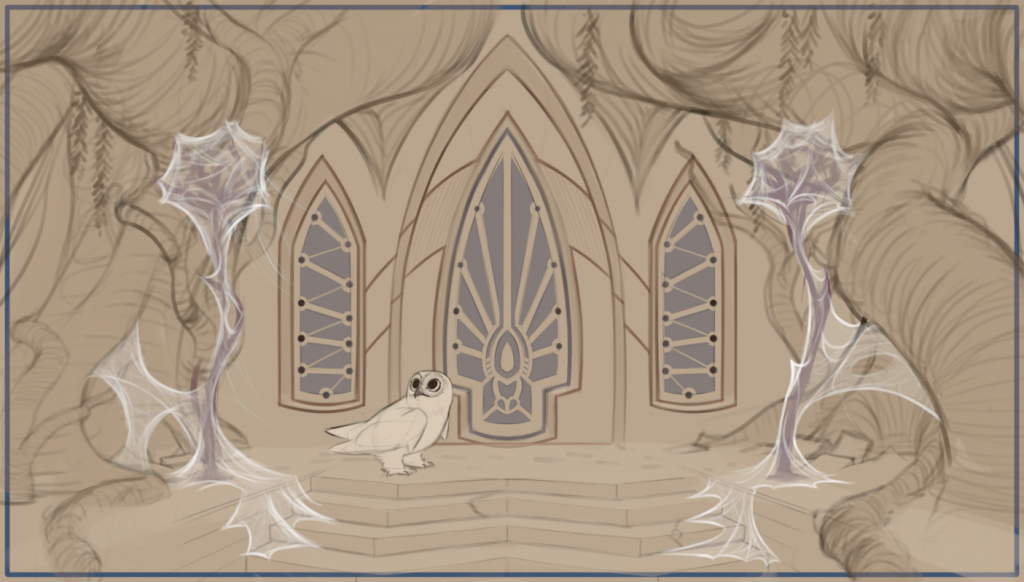
Gable arrives at a secluded house, to seek out it’s feathery resident, an accomplished silk spinner and arachniculturalist. (Some work in progress line art)
Hopefully I’ll have a color study of this picture I can show soon.
I figured this was appropriate for a post on web related stuff. 🙂

Web related stuff
One of the things I’ve been wanting to set up for Down Ward, prior to relaunch, is a “press kit”, which is a necessity for press outreach. A press kit is essentially just a collection of all the important game info and screenshots gathered into one convenient place, so anyone interested in writing an article doesn’t have to start by jumping around between different websites, to piece together their own reference sheet and image gallery from scratch.
But a press kit needs a dedicated place to live, a website, and thus began my web host search, which started seemingly simple, and grew into an increasingly bizarre and labyrinthine quest.
It did have a happy ending, and presently I have the site in “coming soon mode” (playdownward.com), but it does exist and the press kit is pretty much complete. 🙂
Below, I thought I’d share what I learned on the road to finding a web host, for anyone interested, sharing the pitfalls I discovered and solutions I found. I tried to keep it fairly general and non-technical, so even if you’re not looking to build a website, you can still follow along if you’re just curious about how some of this stuff works. Feel free to jump to the last section if you’d rather nope your way over web site stuff. I’ll understand. 🙂
As I mentioned a while back, I was looking to set up a small website for Down Ward. Specifically I needed a place to put the press kit. I will say, setting up a website to host a press kit feels a little like building a house so you can put a business card in it. Granted I knew in the future I’d be wanting to do more with websites and web development, so I figured this would be a good start. One more tree of things to learn. 🙂
So far so good, but getting set up with a web host turned out to be quite the adventure.

Web hosts – Easy mode vs Hard mode
You may already know this, but just in case, a web host is a company that provides a place to host your website. In this case, “place” means hard drives, to store the files that make up your site, and computer processing power, to run the back-end mechanics and interactive parts of your site. So a web host basically rents out web-connected computers.
Importantly, there are two general types of web hosting, which you can think of as easy-mode and hard-mode.
There’s “Managed” (easy mode) where you get a nice built-in management control panel, from which you can click icons to install preconfigured tools and apps. Here, security, compatibility and other esoteric minutia is handled for you automatically.
Then there’s “Unmanaged” (hard mode) where you get the raw hardware with nothing on it, and they let you install everything yourself, manage your own security, and fiddle with esoteric settings. Usually less expensive for equivalent hardware specs.
“If you don’t security, there won’t security.” ~ Questionable Grammar Me.
In pizza terms, “Managed” is like sitting down at a restaurant and picking pizza toppings from a menu, whereas “Unmanaged” is like reading up on the ingredients for pizza dough, and then renting an oven.

Each one more hmmmm than the last …
When I started out I had three candidate web hosts in mind, and figured I’d do a bit of research, read a lot of reviews and pick one that was adequate. At the time I was much more interested in getting something set up quickly, rather than searching for the perfect host. Each of these three candidates had been around for a while and were among the most popular general purpose hosts. I’ll call them B, S, and C. (Those are the actual first letters, not a commentary on their quality. Having said that…)
B: This first candidate, I had known about for ages, and initially my research on it seemed promising, until I noticed that a few years back tons of negative reviews began pouring in and never stopped. The original company was genuinely pretty good, but it appears to have been bought and gutted, with the new owners letting it coast on name recognition.
S: The second candidate, was historically decent, and likewise I very nearly went with them, but once again digging deeper into a similar recent spate of negative reviews uncovered another pit trap. They had gotten a reputation for taking people’s websites offline if they went viral, and up-selling them to a much more expensive contract, lest the site owner miss the sudden boom in traffic. Requiring a more expensive plan for sites that use more resources is understandable and pretty common, but the way this host handled sudden traffic seems kind of sketchy from the various first-hand accounts I sifted through.
C: Candidate “C” worked a bit differently than the other hosts, in that they didn’t actually own any hardware themselves. Instead they buy Unmanaged hosting from other companies, and install their own Managed interface for you to use, essentially converting Bare Metal hosting into Managed hosting. Having eliminated the two other options, I figured I’d go with “C” as long as I didn’t find any red-flags. Before buying a contract, you had to register a free account with their site. Okay. After I thought I’d completed the registration process, the final page tells me to send them an email to a specific address to complete registration. A little weird, but fine. I send an email. They send me back an email essentially saying, “We know you probably thought this was going to be the last step, but we just need one more thing. Confirm your personal credentials through any two of your social media accounts on the list below, and also email us a scan or photocopy of your government issued ID or driver’s license.”
I decided to pass on that one.

Looking elsewhere
It was around this time that I started to notice that there’s apparently a churning sea of affiliate programs between the easy-mode Managed web hosts and bloggers, youtubers, and article writers of every stripe. Nearly every bit of information I came upon, I’d scroll down and somewhere there would be an affiliate disclosure. While I don’t have anything against people doing affiliate stuff, (I don’t know much about it as I don’t do any affiliate stuff), it was so bizarrely ubiquitous around Managed web hosts, that finding impartial information was a challenge.
Having exhausted my short list of Managed hosting providers, I widened my search to include a broader range of hosting options.
I started looking into the hard-mode Unmanaged hosting providers, despite being apprehensive of the learning curve. One nice thing was that these Unmanaged hosts mainly serve the professional web development domain, so there was nowhere near the level of affiliate program clutter mixed into the information about them. This would prove useful later.

Dynamic vs Static sites
At the same time, I also began looking into another interesting option, “Static Sites”. I spent about a week looking into this, and seriously considering it. While I ultimately passed on this option, it has some really cool attributes, which I explain below, for those interested.
Dynamic Sites
Earlier I mentioned that web hosts provide storage, and computer processing power. The storage is used for the website data files; and the processing power is used to dynamically grab that data, and convert it into a viewable website that can be shown to a visitor. These on-the-fly dynamically constructed sites are called “Dynamic Sites”.
This process of making and showing a custom copy of the website to every visitor may sound redundant, but this allows the site to support things like visitor accounts. For instance, if visitor “A” is logged in, they should see an “Edit” button beside only their own comments. Likewise, if a different visitor “B” is looking at the same page and logged out, they should see no “Edit” buttons.
In my case, a “Dynamic Site” really is kind of redundant, because a press kit is going to look exactly the same no matter who visits it.
But there is another way …
Static Sites
While a “Dynamic Site” needs to be dynamically constructed for each visitor, a “Static Site” is just fixed data already in the form of a website, so it requires no extra computing work to convert it into something viewable. This means you don’t need a traditional web host. You can host your site directly out of anyplace that provides static storage, as long as your stored files can be visited as a website. As a result, one of the benefits of static sites is that they are super fast to load.
Now to make a static site, you can just create it from scratch, but there are some tools that make it much easier called “Static Site Generators”. There are several pretty impressive examples of these tools, and the one that I spent the most time investigating was called Gatsby.
Gatsby – an open source static site generator
(Quick note: Feel free to skip this section if you’re interested in web stuff, but not the specific tools so much.)
I’m by no means an expert on Gatsby, but this is what I’ve learned about it. Gatsby is a free and open source Static Site Generator. Despite creating technically static sites, it’s built on a framework (React) that lets you do web application type stuff within the static pages, which allows you to get Dynamic-Site-like features. Remember, there’s no web host computer to run the site’s dynamic elements, so in this case the visitor’s computer is running the site’s dynamic code. Several examples of Gatsby I found discuss hosting websites directly out of Github Pages for free. It all sounds pretty cool, and free is certainly less expensive than traditional hosting, but the more I looked into it, the more it looked like a bit of a technical domain unto itself. It’s definitely something I want to keep an eye on for the future, but for now, I wanted to avoid doing half the web development in a code editor, so I passed on Gatsby.

The mix and match solution
So, I started thinking about that third candidate web host I mentioned earlier “C”, and how they basically installed their own Managed hosting control panel onto a separate company’s Unmanaged hosting plan, and I wondered if I could just do that myself.
Looking around I found that yes indeed, there are companies that just provide a Managed hosting control panel and no hardware. So my plan was to buy Unmanaged hosting from one company, and then buy a Managed hosting environment from another company, put the two together and have a fully Managed web host.

What I finally went with
After a bit more research, I settled on ServerPilot.io (not the same as ServerPilot.com) for the Management environment, and Vultr for the Unmanaged hosting plan. This actually worked out really nicely, being less expensive than I expected, and I also ended up with a virtual private server, rather than the shared hosting I’d have gotten from the first two candidate web hosts.
The flight and bird theme in the names of the companies was just an added amusing coincidence. 🙂
What I found interesting about all this, is that I encountered a lot more dead ends than I expected, certainly more than I wanted, but I also learned a lot, and in the end I came away with a much better setup than I would have had if the original easy solution had worked as planned.
I hope you’re all having a good October. It’s super windy over here right now, and I am hearing real-life cartoon wind whistling sounds coming from outside. 🙂

